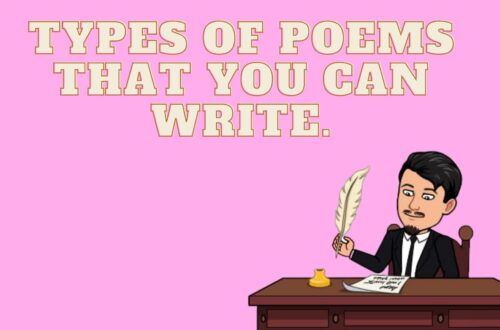Best Five Graphic Design Software
A new unique way technology introduced to humankind to share ideas and stories is Graphic Design. A large number of graphic design software programs are available on the market. It makes it hard for us to choose the best suitable graphic design software based on the individual’s needs. It is important to remember that much software is expensive, and the free versions might have limited services. From beginners to professionals, here are five graphic design software to use in 2022.
1. Adobe Illustrator
This graphic design software allows users to create a unique logo, icon, artwork, and more. Designers can work both on freehand sketches and vector scale images by using Adobe illustrator. Although expensive, it has many advantages like an extensive library of templates and icons, a creative cloud, merging data, and social media tools. You can also integrate with editing tools of Adobe family software. Desktop and mobile versions are available for Mac and Windows.
Key features of Adobe Illustrator include Activity Tracking, CAD Tools, Data Import/Export, Document Imaging, Darg & Drop, Publishing Options, Synchronous Editing and Third Party Integrations.
2. Canva
Canva is the best graphic design software to start your journey in graphic designing. The templates are suitable for social media users and are easy to use. Canva is ideal for various creative projects such as web designs, book covers, social media posts, and t-shirt designs. It has a wide range of templates, fonts and backgrounds, a user-friendly interface, easy-to-use design tools, and is suitable for real-time collaboration. Although downloads are uneditable and the free version has limited services, it can create excellent graphics for small-scale projects. You can use the website instead of installing the software.
Key features of Canva include Animation, Asset Categorization, Library and Sharing, Audio File Management, CAD Tools, CMS Integration, Customization, Data Import/Export, Data Visualization, Digital Asset Management, Offline Editing, Real Time Editing, and Video Editing.
3. Affinity Designer
Affinity Designer is economical graphic design software. It is compatible with adobe illustrator files. One advantage is that it works with pixel (raster) and vector designs and is faster and easier to use. It is suitable for quick projects, personal projects and creative projects. The design tools are similar to those in Adobe Illustrator. Although it doesn’t have cloud services, it has excellent design tools like 10lakh % of zoom and saving version history. Affinity Designer doesn’t come in package subscriptions; users must make a one-time purchase.
Key features of Affinity Designer include 2D Drawing, CAD Tools, Data Import/Export, Design Management, Document Storage, Multiple Format Support, Prototype Creation, and Text Editing.
4. Gravit Designer
Designers can use Gravit Designer software for image editing, manipulation, and vector illustration. It is easily customizable, user-friendly, and has excellent compatibility with all platforms. Although it is suitable for windows, mac, and Linux, it does not support real-time collaboration. Cloud storage is limited to 500MB in the free version. Users can opt for the paid version for unlimited storage and google drive integration. Gravit Designer is available as a website as well as software. Unlike most graphic design software, it is easy to learn, understand and use. It is also efficient for designers of all levels. Getting a subscription and installing the software for complex designs or large-scale projects is advisable.
Key features of Gravit Designer include Data Import/Export, Data Storage Management, File Management, Cloud, Multiple Format Support, Secure Data Storage, Text Editing, and Third Party Integrations.
5. CorelDRAW Graphics
If users want to opt for an all-in-one graphic design software, CorelDRAW is the most suitable one. It comes with various options like Photo-paint, AfterShot, PowerTRACE, FontManager and more. It is user-friendly, easy to learn, has multiple features, and is suitable for graphic designers of all levels. Get access to unlimited templates, pro-level features and thousands of digital images with the paid version. Although expensive, it has thousands of photos and fonts, easy import and export of files, and a great collaboration workflow.
Key features of CorelDRAW include 2D Drawing, Batch Processing, CAD Tools, Color Matching, Custom Fonts, Drag & Drop, Image Tracing, Presentation Tools, Real Time Editing, Rendering, Template Management and Watermarking.