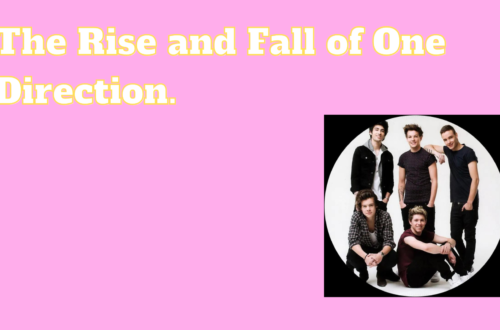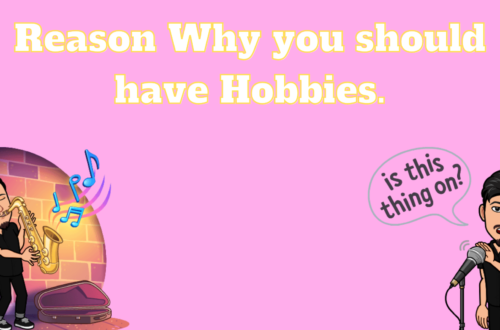Ten Best Photo Editing Apps.
From wanting to get that insta-worthy picture to doing complex editing for significant projects, photo editing apps help us get the desired result. With a vast number of editing apps and easy access to these apps, today’s youth has taken a keen interest in editing apps. Since the launch of photo editor apps, the competition has become fierce in the editing field. So, we’ve curated a list for the editor in you, with the best photo editing apps for android.
1. Lightroom Photo & Video Editor
Adobe’s Lightroom is one of the best photo editing apps for beginners and professionals everywhere. This app can easily change colour, exposure, contrast, and more. You can also add layers to your images and create stunning photos whenever and wherever possible. You can also import, export, organize and manage your images easily using Lightroom. Not only this, but you can also use this app for video editing as well. Another feature is that you no longer have to worry about image quality after saving the edited picture.
Key features of Adobe Lightroom include Content Import/Export, Sharing, Real Time Editing, customized presets, focus shift and level adjustment.
2. Photoshop Express Photo Editor
Another photo editing app by Adobe with better features, especially for professionals, is Adobe’s Photoshop express photo editing app for android. The AI-enhanced app allows real-time editing, sharing, and easy data storage and management. You can adjust colour, and exposure, remove minor blemishes, enhance contrast, and create and manage presets with this app.
Key features of Photoshop express photo editor include 3D Digital Asset Management, CAD Tools, Real-time collaboration, content import/export, customized fonts and brushes, design management, design templates, drag & drop, Pre-built Templates and Watermarking.
3. Picsart Photo Editor
Picsart photo editing app is one of the best photo editing apps for android with AI-powered editing. It is free to use, easy to learn, and saves time with pre-built templates. You can add stickers, photo effects, fonts, templates and more to your pictures. You can make minor adjustments as well with this app.
Key features of the Picsart photo editor include photo effects, changing background, video editing, creating collages, customizable brushes and layers, and easy sharing.
4. Pixlr Photo Editor
With a vast library of stock photos and templates, it is one of the best photo editing apps. The app has many filters, effects, fonts, and background adjustment features. You can edit pictures, create posters, designs, cards and other significant projects.
Key features of Pixlr photo editor include CAD tools, content import/export, data storage and management, drag & drop, watermarking, design templates, and real-time editing
5. Snapseed
From beginners to professionals, editors at every level can use Snapseed efficiently. It is one of the market’s best photo editing apps for android with many tools, filters, and features like healing, brush, structure, HDR, perspective, and more. You can open JPG and RAW files and save or export them without destroying the image quality.
Key features of Snapseed include Tune, Crop & Rotate, White Balance, Selective, Vignette, Curves, Text, Lens Blur, Expand, Frame, Double exposure and Tonal Contrast.
6. Lightx Photo Editor and Effects
The photo editor app helps you efficiently edit, collage, frame, and export your pictures. This editing app can add stickers, background, blur images, create cartoons or caricatures, and more. It also has tools for changing colour, exposure, hue, contrast, saturation and highlights.
Key features include photo effects, filers, merging photos, curves, sharpen, photo editing, import/export, transparency, customized fonts and backgrounds, and stickers.
7. Motionleap by Light Tricks
Motionleap is one of the best photo editing apps for android with 3D animation usage conversion. You can convert your images into animations, create GIFs and more with Motionleap. It has powerful tools like 3D live, 3D motion, picture overlays, fun effects, and real-time editing, which are easy and efficient.
Key features of Motion Leap include animation creation, background change, animation effects, 3DD editing, timelapse effects, and picture overlays.
8. Photodirector Photo Editor
An all-in-one for editing, making collages and animating your images. PhotoDirector app lets you change lighting, colour, crop and rotate, and add animation to your pictures. It has editing tools like White Balance, HDR, Vignetter, Collage maker, blur photo, and add stickers, which are easy to use.
Key features of PhotoDirector include Animated Decorations, Sly Replacement, Object Removal, Animated Overlay, Animated Dispersion, auto Cutout and customized fonts and brush options.
9. VIMage 3D Live Photo Animation
VIMAGE is one of the best photo editing apps with the insertion of 3D animation effects. With this app, you can easily add photo effects, presets, filters and overlays to your pictures and create live pictures, GIFs and more. You can bring life to your images using creative techniques like parallax illusion, flow animation and 3D motion effects.
Key features of VIMAGE 3D include AI-enhanced sky feature, 3D picture animation, customized sounds, texts, content import/export, and animation effects and presets.
10. LD Photo Editor
LD photo editor app is the best photo editing app for android if you are looking for visual techniques and cinematic effects for your pictures. The app follows a layer-based approach to let you change colour, effects, tune, and enhance detailed elements of your photographs.
Key features of the LD photo editor app include customized light rays, textures, lens flare, signature overlays, colour layers, up to 400 photo effects adjustment layers, and erase/mask tools.