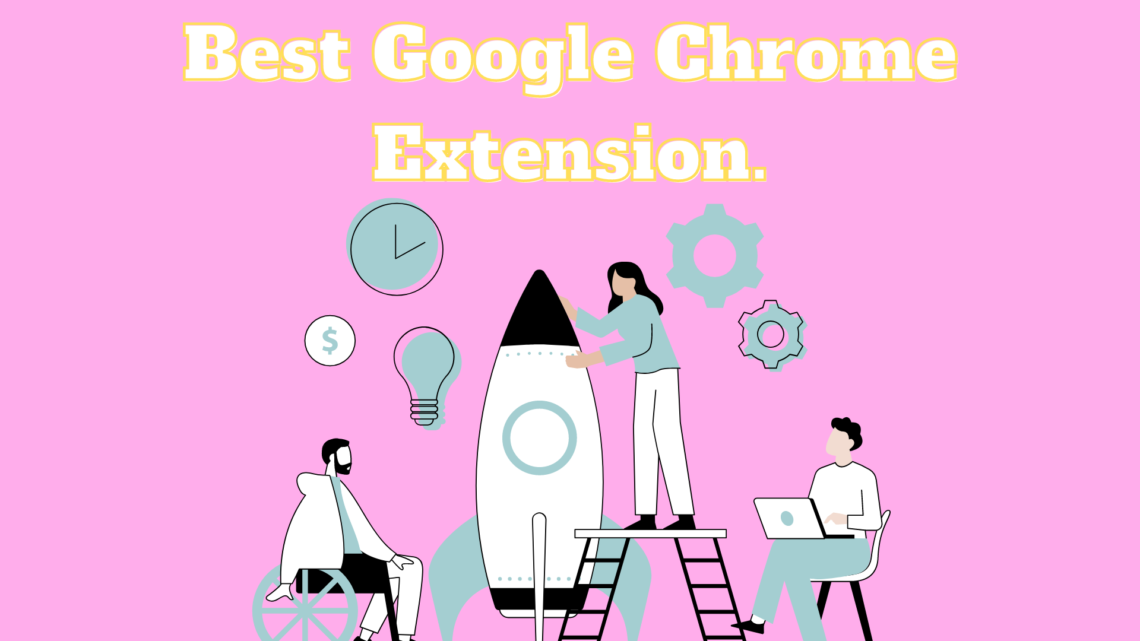
Best Google Chrome Extension.
Technology has changed the way we used to study. But in these two years of covid, the study has become tech-savvy to a more significant extent. Now students spend more of their time on their laptops compared to books. on the internet itself, students can study and get educated through various chrome extensions
Students who use Chrome have access to thousands of chrome extensions that can help them organize, direct, and remove any barriers that may stand in the way of their study sessions.
As a result, we’ve put up a list of the top Chrome extensions for students to utilize in 2022.
1. MEMORIZE
The basic idea behind this chrome extension Memorize! is straightforward: enter a list of questions and answers, specify a gap between each question, and start studying.
There is no simple way to game the system by just memorizing the answers because the questions are delivered in random order. Additionally, the program eliminates all questions you successfully answered until none remain.
2. ZORBI
Although some people might prefer traditional pen-and-paper notes, Zorbi aims to render them obsolete with several cutting-edge capabilities.
With just a few keyboard clicks, our digital flashcard maker enables you to produce cards from any text, image, or screenshot found online. This distinctiveness make it to the list of best chrome extensions
The popup that appears when you right-click on highlighted text will direct you to Front, a platform developed by Zorbi that produces simple-to-use cards. You can then update the text, add pictures, and set reminders to alert you when it’s time to review a particular topic. You can also download the Zorbi mobile app, which will remind you to conduct 10-minute reviews.
3. SCRIBE
Scribe automatically generates detailed instructions from every computer process you finish. It converts your mouse movements and keystrokes into a manual with written instructions and screenshots. Adding screenshots to Word documents is no longer acceptable.
On any website, the chrome extension is free. The Pro plan is required for desktop guides.
4. KAMI
With Kami, a fully-featured markup tool, you may modify and improve any document on your own or with other members of your online study group.
Additionally, the add-on is faultless with Google Classroom and Drive.
5. REVERSO
Don’t you just hate it when you have to pause a video, open Google Translate, and then get the translation for that pesky word?
With its real-time translation of texts, videos, and even Netflix movies, Reverso takes care of all your issues.
Its AI-powered engine generates incredibly accurate results using a library of millions of texts. Furthermore, if you’re in the middle of something, it lets you save phrases that you can revisit later. Reverso features a mobile app that lets you sync your history across all platforms and devices, which is very important to note. In my opinion, this is one of the most useful Chrome extensions that you should have.
6. CLOCKIFY
With the help of the time-tracking tool Clockify, you can keep track of your time on various tasks and projects. Using Clockify’s timer feature, you can decide whether to manually enter the amount of time it takes you to accomplish a specific task or to have it timed automatically when your workday begins.
If you have difficulties focusing, you can turn on idle detection, which keeps track of the time you’ve been away from your computer.
To determine which courses need review, you can categorize your entries, compare them, and determine precisely which fields have been giving you trouble.
7. DUALESS
Upgrading your PC and its components is one luxury that college students frequently have to forgo. So, Dualless could be your answer if you can’t afford it or just don’t have the space for a second monitor. Essentially, it enables you to divide your browser into two separate windows according to the specified ratio. You can enlarge the “writing” window to make more lines visible in the first one depending on what you’re currently doing, such as reading a text while typing out the keywords in a different window. It’s not just appropriate for students, either. You can use it for multitasking while watching your preferred TV program and chatting on Messenger with your buddies.
8. CLICKUP
With hundreds of fully customizable features, ClickUp is a vital productivity tool that helps you organize projects, interact more effectively, and gather all your work in one location. Teams of all sizes, including single users, teachers, and students, trust it. Additionally, ClickUp provides a Chrome extensionwith six of its most well-liked and practical applications that can be accessed from anywhere on the internet with just a single click. With this extension, you can quickly create a new task or save a webpage to a task, track time, take screenshots and add notes, connect emails to tasks, and take as many notes as you like in your Chrome browser using Notepad. Students may eliminate the need to switch between different browser windows by integrating ClickUp’s versatility into almost any browser window.
9. MOMENTUM
With the Momentum extension, your dashboard will take the place of the default new tabs in your browser and have a to-do list, weather forecast, motivational quotations, and images, among other things. Through various useful widgets that support your study goals, you’ll be able to deal with procrastination and eliminate distractions. You can create a reminder for each critical activity you must complete that day so that one of them will pop up whenever you open a new tab.
10. STAY FOCUSED
Create a list of websites you don’t want to visit during study time and specify how long you won’t want to avoid them with StayFocusd, a standard website blocker. You can ban particular subdomains or pages or block entire websites.




